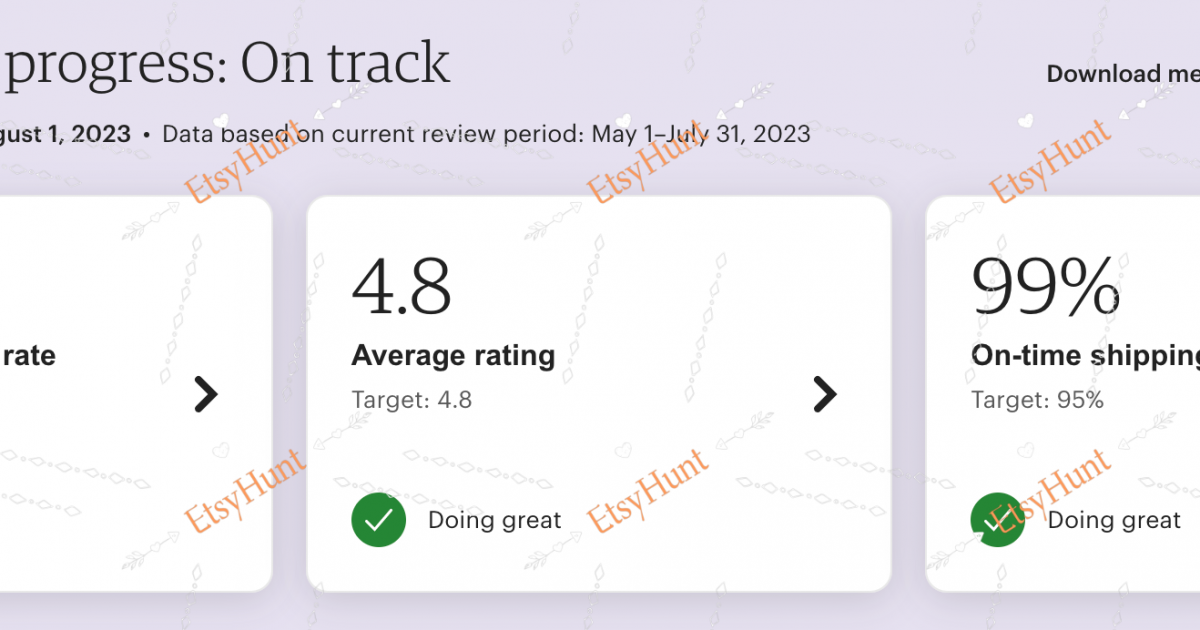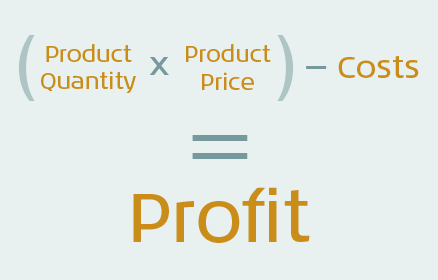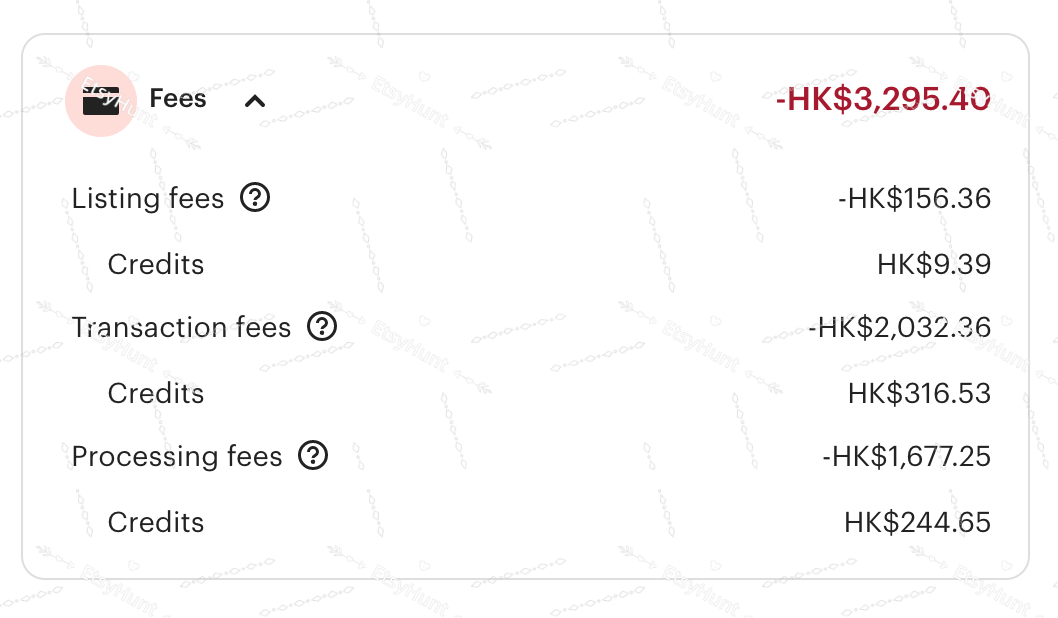This guide is for Etsy sellers who want to contact Etsy customer service or use the Etsy forums. It will teach you how to handle complaints, questions, and connections on Etsy. You will find valuable information and tips in this guide.
Understanding Etsy Account Suspension
Etsy is a big platform with automatic algorithms in place to flag shops for policy violations. As a result, accounts may be suspended or banned if they are believed to have violated Etsy's policies. There are two main types of account suspension: temporary and permanent.
Temporary suspensions are usually due to an overdue balance or unpaid bills. If you receive an email from the Etsy Integrity Department regarding an overdue balance, resolving it by paying the balance will result in the immediate reactivation of your account. The duration of a temporary suspension depends on how quickly you can take the required actions to resolve the issue.
On the other hand, permanent suspensions are more serious. With a permanent suspension, you won't be able to buy, sell, or even log in to Etsy. In the next section, we will discuss how to appeal a permanent suspension.
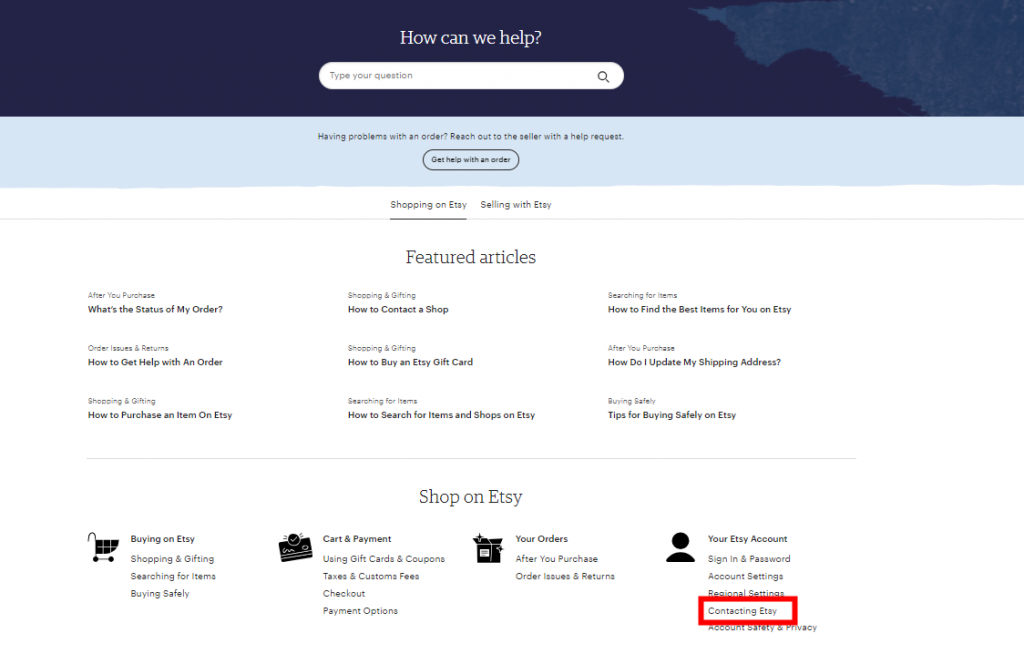
How To Restore Permanently Suspended Etsy Account?
If you've received a permanent suspension from Etsy, there is still hope. You can file an appeal to challenge their decision. Here's the process to appeal a suspension:
- Visit the Etsy Help Center.
- Scroll down to "Your Etsy Account" and click on "Contacting Etsy."
- Resolve any open cases against your shop.
- Pay any outstanding balance in your account.
- Go to "How to File an Appeal for a Permanently Suspended Account."
- Click on "File an appeal" and follow the instructions.
When writing your appeal message, it's important to restate the reason for the suspension and focus on how you have resolved or plan to resolve the issue. Be clear, factual, and avoid being defensive or blaming Etsy. The appeal process usually takes a few days to two weeks. After Etsy has made a decision, you will receive an email regarding the reinstatement or continued suspension of your account.

Contacting Etsy Customer Service
Wat is het emailadres van Etsy?
If you need to contact Etsy customer support, you can do so by sending an email to mailto:[email protected]. This allows you to directly communicate with their customer support team and address any issues or concerns you may have. Be sure to provide all relevant details and be clear in your communication.
Heeft Etsy live chat?
Etsy currently does not offer live chat support. However, you can explore other support options mentioned in this guide.
Hoe spreek ik met iemand van Etsy?
Etsy does not have a designated call center for customer support. However, you can reach out to their customer support team via email or explore alternative support options.
Wat is het emailadres van Etsy?
U kunt contact opnemen met Etsy via:https://help.etsy.com/hc/en-us?segment=shopping.
Etsy Forums
The Etsy forums are an excellent platform for connecting with other Etsy sellers, seeking advice, and finding solutions to common challenges. The forums are divided into different categories, allowing you to browse through relevant topics and join discussions. To access the Etsy forums, visit https://community.etsy.com/t5/Etsy-Forums/ct-p/forums
Social Media Support
In addition to traditional customer support channels, Etsy also provides support through social media platforms. You can reach out to Etsy through their official Instagram, Facebook, and Twitter accounts. Simply send them a direct message or leave a comment on their posts, and their social media team will assist you with your queries.
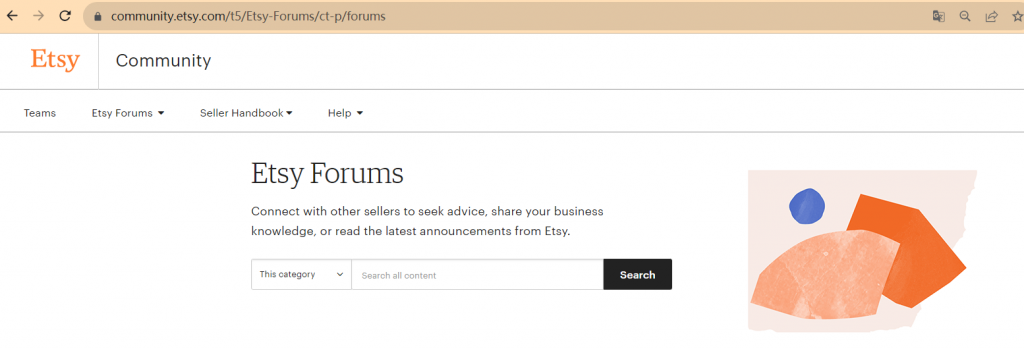
Getting the Most Out of Etsy Forums
Etsy forums are a valuable resource for sellers to connect, learn, and seek advice. Here are some tips for navigating the Etsy forums effectively:
- Browse Relevant Categories: Explore the different categories within the Etsy forums to find discussions relevant to your needs. Whether it's marketing tips, shop setup advice, or general selling strategies, you'll find a wealth of information shared by experienced sellers.
- Participate in Discussions: Engage with other sellers by actively participating in discussions. Ask questions, offer advice, and share your experiences. Building relationships and networking with fellow sellers can be beneficial for your Etsy business.
- Follow Forum Guidelines: Each forum has its own set of guidelines and rules. Familiarize yourself with these guidelines to ensure your interactions are respectful and productive. Be mindful of self-promotion or spamming, as it can result in penalties or account restrictions.
- Utilize the Search Function: The Etsy forums have a search function that allows you to find specific topics or keywords. Before starting a new thread, search for existing discussions on the same topic to see if your question has already been answered.
- Be Respectful and Supportive: Treat other forum members with respect and kindness. Offer support and encouragement to fellow sellers, and avoid engaging in negative or confrontational behavior. Remember, the forums are a community of sellers working towards a common goal.
Conclusion
As a seller, you can contact Etsy customer service and use the Etsy forums for various purposes. These are useful for resolving issues, seeking guidance, and connecting with other sellers. You can use this guide to help you with any situation you may encounter on Etsy. Whether you need help with account suspension, have general inquiries, or want to discover best practices for selling on Etsy, you can use this guide to navigate the platform effectively. Remember, Etsy is a lively community of sellers, and by participating and using the support channels, you can enhance your Etsy experience and grow your business.