Keyword Analysis: Find Popular Tags on Etsy
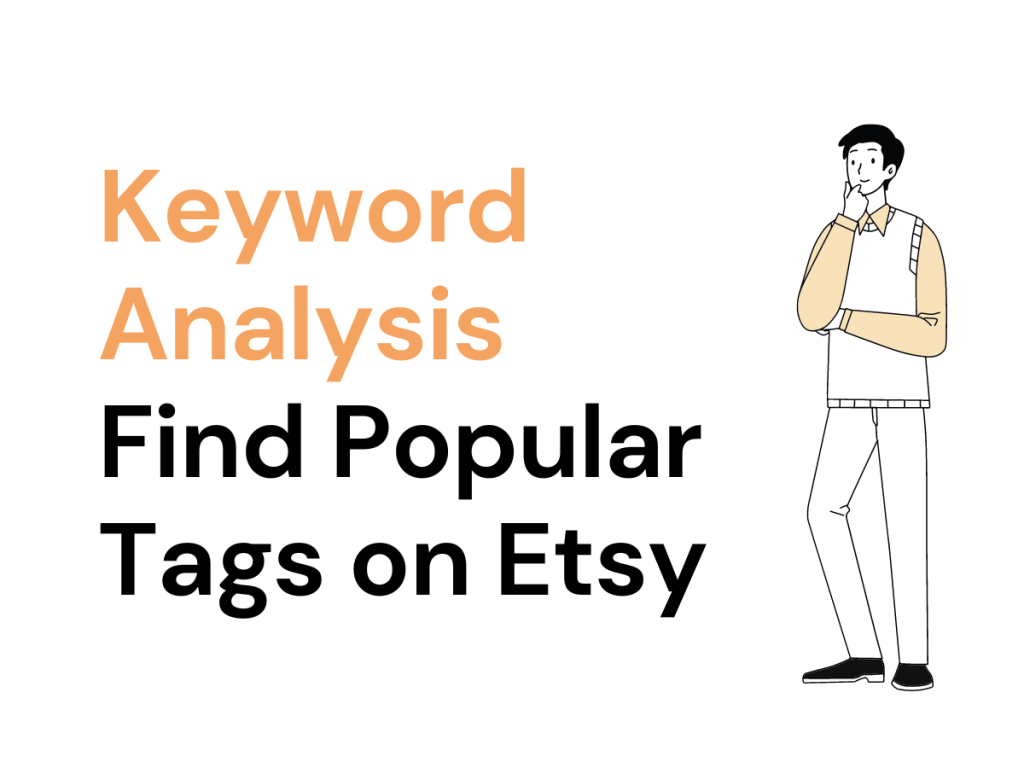
1. Overview of Keyword Analysis: Etsy Keyword Tool
Etsy SEO (Search Engine Optimization) refers to the process of improving the ranking of Etsy products to appear higher in search results on the Etsy platform. Understanding the important metrics that influence Etsy SEO is crucial to showcase your products to potential customers, increase exposure, and drive more sales conversions. To learn more about Etsy SEO, check out our blog post.
Keyword analysis is a vital feature of EHunt that helps you optimize your product listings, discover high-search volume, and low-competition keywords, and adjust your marketing strategy based on market demand. In this chapter, we'll dive into how to use the keyword analysis feature to boost your exposure and sales performance on Etsy.
Key factors to optimize your listing's internal search ranking:
- Title: Keep it within 140 characters, with core keywords placed at the beginning for better visibility in search results.
- Category: Choose specific categories that match your product, making it easier for users to find relevant items.
- Attributes: Additional information, such as color and material, can be added after selecting a category.
- Tags: Etsy allows sellers to add up to 13 tags to each listing, giving you the opportunity to match potential customer searches with each tag.
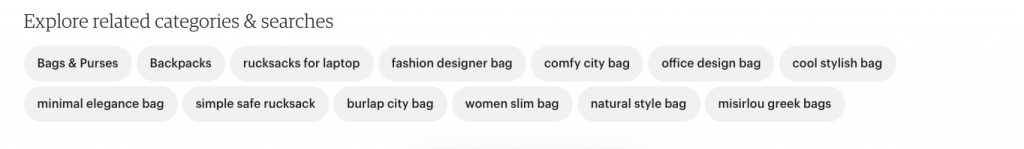
2. Accessing Keyword Analysis
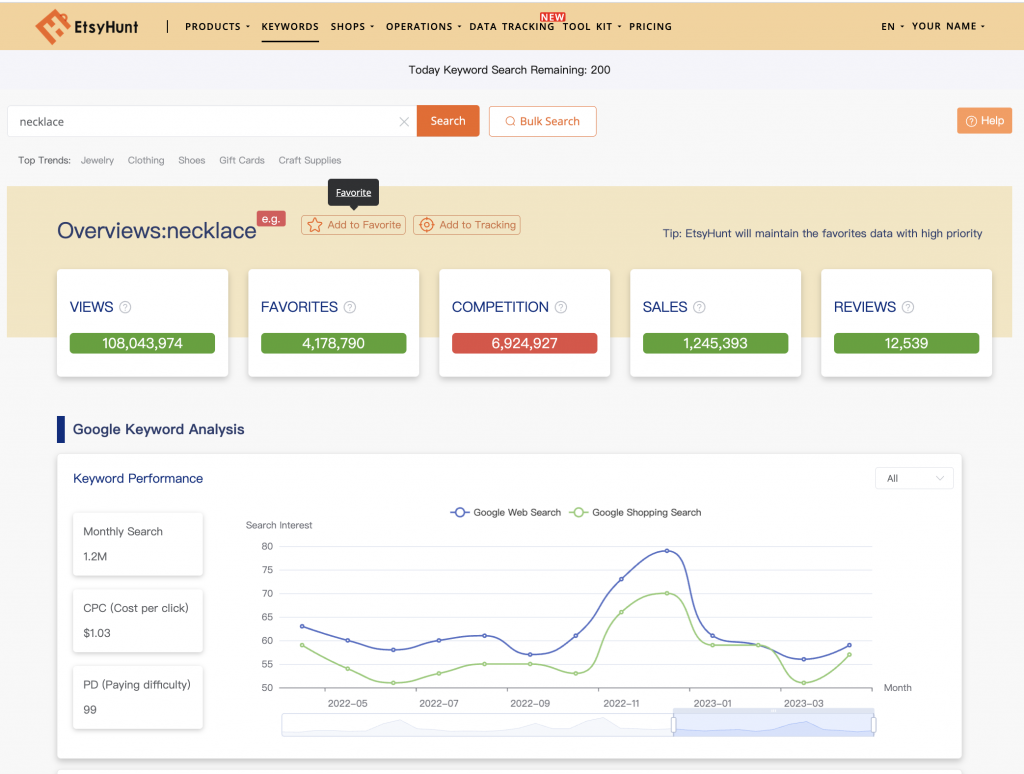
After logging into your EHunt account, click on the "Keyword Analysis" button in the navigation bar to access the keyword analysis interface. Here, you'll find an intuitive interface and tools to quickly identify suitable keywords and optimize your product listings.
3. Researching Keywords and Improving Internal Ranking
Enter your desired keyword in the search bar of the keyword analysis interface and click the search button. EHunt will filter relevant keywords from its extensive database based on your search criteria. Note that keywords data on the Etsy platform are case-sensitive.
You can also explore Top Trends to discover recently popular keywords on Etsy.
- Views and Favorites reflect market demand, with higher values indicating higher demand.
- Competition reveals the number of relevant products found under a specific keyword search, with higher values indicating more competition.
- Sales volume indicates the cumulative monthly sales of the top 100 products using the keyword.
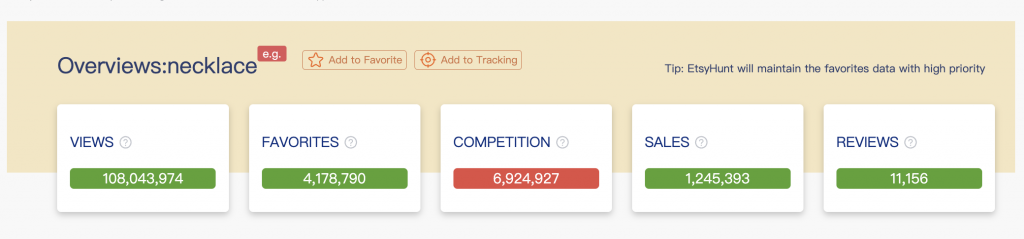
- Views: Total number of views for the Top 100 best-selling products using this keyword.
- Favorites: Total number of times the Top 100 best-selling products using this keyword have been favorited by users.
- Competition: Number of relevant products found under this keyword search on Etsy, sourced from Etsy's official API. High competition does not necessarily mean better; extremely low numbers may indicate a lack of market demand, while extremely high numbers suggest fierce competition.
- Sales: We use machine learning and our proprietary algorithm to estimate sales, it is not 100% accurate all of the time, but definitely enough for your reference.
Additionally, we provide Google search trends and Google Ads data for external traffic references:
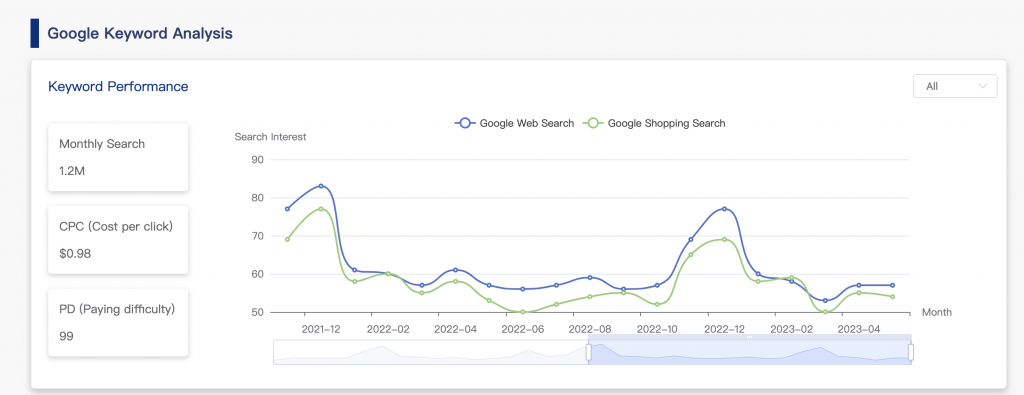
- Google Web Search: Reflects how often people search for the keyword on Google.
- Google Shopping Search: Indicates the keyword's popularity in Google Shopping, where there's higher shopping demand.
- Google Ads Cost Per Click (CPC): This shows the average cost per click for ads related to the keyword.
- Google Paying Difficulty: Reveals the level of difficulty to successfully bid for ads related to the keyword.
By analyzing these data, you can:
- Identify seasonal trends and prepare your inventory in advance for peak periods.
- Predict future sales trends and sustainability by observing year-on-year growth.
- Determine demand in different countries and plan your sales strategy accordingly.
4. Keyword Expansion and Related Top Selling Products
In the keyword analysis interface, you'll find a list of keyword expansions and top 100 selling products related to your searched keyword. These keywords and products provide valuable insights into search volume, competition, and relevance.
Keyword Expansion
In the actual operation, we often struggle to find long-tail and core keywords to optimize our listings. "Similar Keywords" saves you the effort of comparing top-selling products and extensive keyword searching. It also supports one-click copying and exporting, making it easier to replace keywords in the backend. In the process of searching for long-tail keywords, the ideal goal is to find high-search volume, low-competition, and high-conversion keywords.

Based on the search volume and competition of keywords, you can choose high-search volume, low-competition keywords to improve your product's exposure and ranking on Etsy. Additionally, by evaluating the relevance of keywords to your target products, you can further adjust your marketing strategy.
- Product-related Keywords: High-frequency keywords from the Top 100 best-selling products.
- Similar Keywords: Keywords from the keyword database that are similar to the selected keyword.
You can export all keyword data and add your desired keywords to EHunt's favorites, facilitating easier keyword replacements in the backend. Note that Etsy has a character limit of 20 per keyword, including spaces, for manual listing tags.
Keyword Cloud
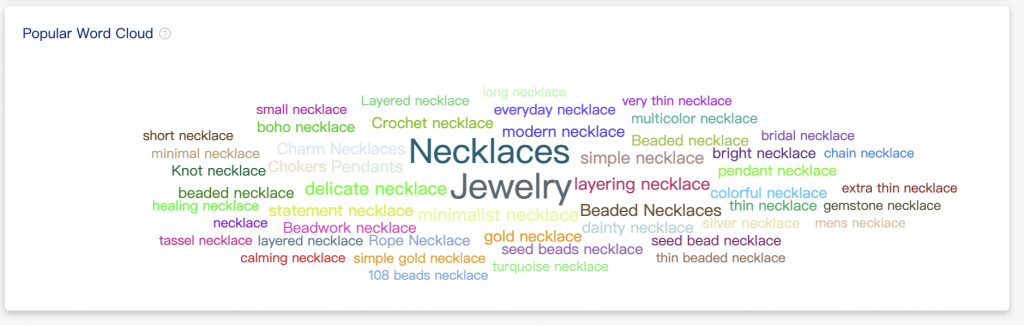
This section summarizes the most frequently appearing words among the top 100 products using your keyword. It helps you understand what other keywords users search for in conjunction with your selected keyword, providing suggestions for optimizing your product listings. Clicking on a keyword reveals its specific performance.
Top 100 Best-Selling Products Analysis
You can aggregate and analyze the top 100 best-selling products using the keyword, gaining insights into the characteristics of successful listings.

For example, you can observe which categories perform well under this keyword, helping you decide whether this keyword matches your desired products.
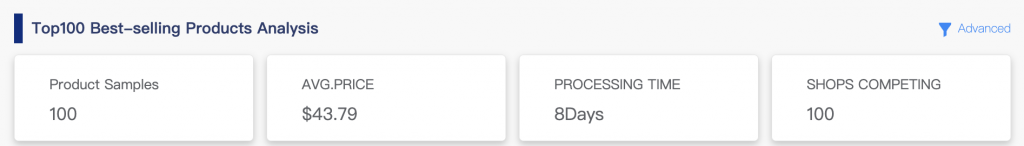
Furthermore, we provide average analysis data for high-performing products. Click on the "Advanced" button to select specific categories and view if certain sellers dominate the keyword.

We also offer specific product information for further analysis with your own strategy.

5. Optimizing Your Product Listings: Enhancing Listing Performance with Etsy Keyword Tool
After selecting suitable keywords, apply them to your product titles, descriptions, and tags to optimize your listings. Ensure that your core keywords appear in the titles, descriptions, and tags to improve your search ranking and exposure on Etsy.
Additionally, refer to the performance and marketing strategies of top-selling products to understand how they use keywords to optimize their listings. This will help you fine-tune and improve your own marketing strategies for better sales results.
6. Adjusting Your Marketing Strategy: Fine-Tuning Marketing with Popular Tags
Keyword analysis provides crucial information about market demand and keyword competition. Based on these insights, you can adjust your marketing strategy, including selecting appropriate keywords, improving your product listings, and optimizing your descriptions and tags.
Continuously monitor and analyze keyword performance, and make adjustments based on market and competition dynamics to achieve better sales performance on the Etsy platform.
Now that you've learned how to use EHunt's keyword analysis feature, let's continue exploring other functionalities to enhance your Etsy shop operations. Let's continue our EHunt journey!





