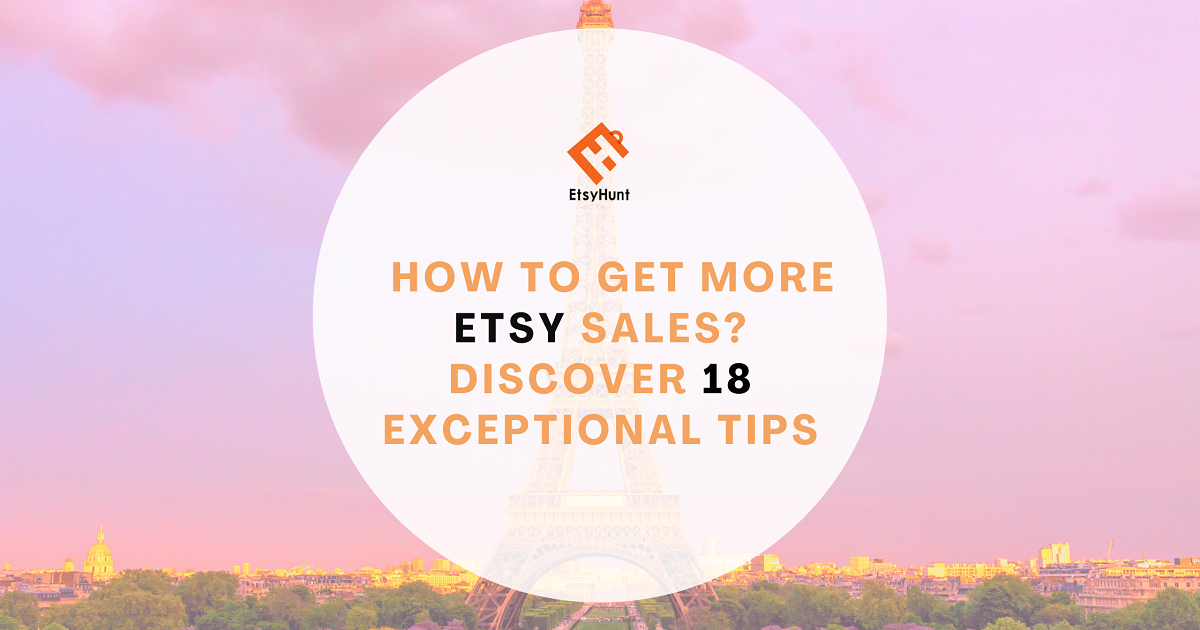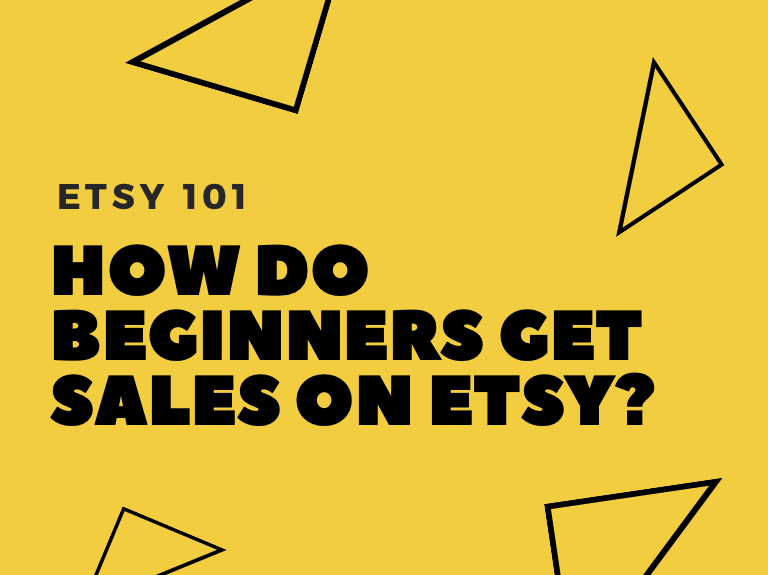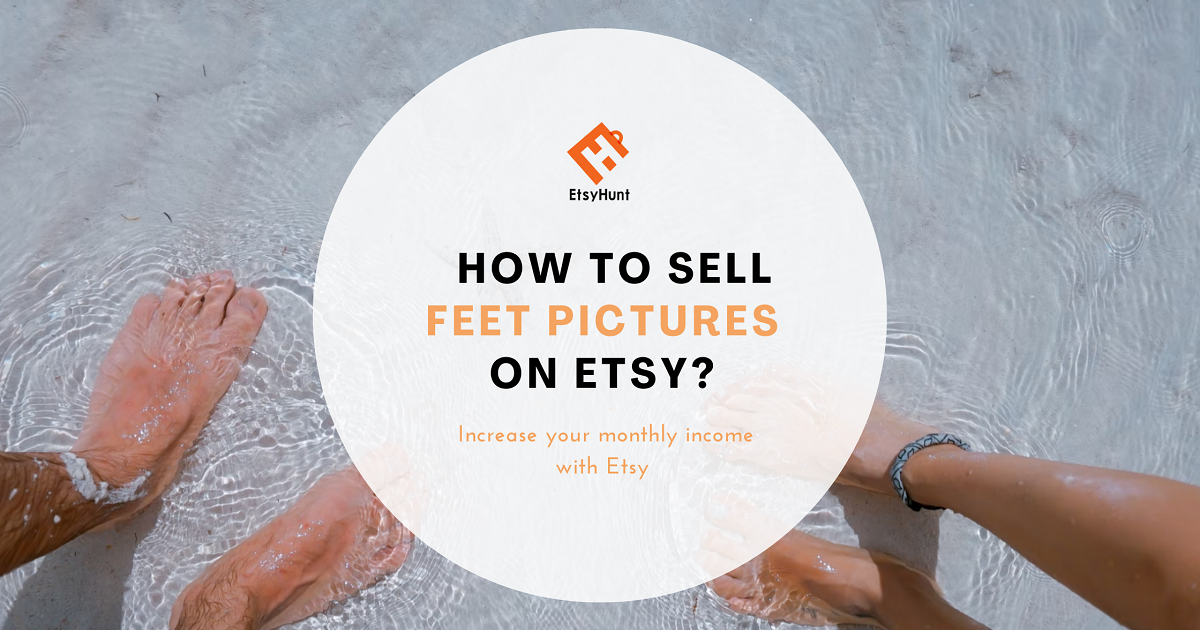How to Sell on Etsy and Use EHunt Tool: A Simple and Practical Guide
Have you ever thought about selling things on Etsy? Etsy is a global creative marketplace with over 96 million active buyers, and it’s a great platform to showcase and sell your unique products, such as handmade crafts, art, collectibles, and more. Whether you want to earn some extra income or turn your hobby into a career, Etsy can help you achieve your dream.
But selling on Etsy is not an easy task. You need to understand Etsy’s rules and fees, create and optimize your shop and product listings, manage and promote your business, and communicate and serve your buyers well. All these require a lot of time and effort.
Fortunately, there are some tools that can help you simplify and improve your efficiency of selling on Etsy. One of them is EHunt, a ranking analysis and market research tool designed for Etsy sellers. It can help you with Etsy SEO, product research, product listing and tag optimization, and more.
So, how to sell on Etsy and use EHunt tool? This article will provide you with a simple and practical guide, taking you step by step through the process.
Step 1: Register a free account
Register a free account First, you need to visit Etsy.com/sell1, click “Get Started”, and enter your email address and password to register a free account. This account will allow you to create and manage your Etsy shop.

Step 2: Create and customize your shop
Create and customize your shop After registering your account, you can start creating and customizing your shop. There are some important settings that you need to pay attention to:
• Shop language, country, and currency: These settings will affect how your buyers see and buy your products. Choose the appropriate options according to your location and target market.
• Shop name: This is the name that you use to display and promote your brand on Etsy. It should be concise and meaningful, reflecting what you sell or the feeling that you want to give to people. For example, “Enchanting Pendants” or “Orange’s Mom”.
• Shop icon, cover photo, and announcement: These elements will form the visual effect of your shop homepage. They should be clear and attractive, showing your products or brand style. For example, if you sell handmade soap, you can use a photo of colorful, diverse, and fragrant (at least look like it) handmade soap as your shop icon or cover photo. You can also write some brief introduction or promotion information in your shop announcement to attract buyers’ attention.

Step 3: Add your product listings
Add your product listings After creating and customizing your shop, you can start adding your product listings. Each product listing can contain up to 10 photos and a 5-15 second video1. These media files should be able to show your product’s appearance, details, features, and size clearly. You can also use different angles, backgrounds, and props to increase your product’s appeal.
Besides the media files, each product listing also needs to fill in the following information:
• Title: This is the name that your product shows in Etsy search results. It should contain your product’s main characteristics, such as material, color, shape, style, etc., and some relevant keywords, to improve your product’s ranking and exposure on Etsy.
• Description: This is where you introduce your product in detail. You should include your product’s size, weight, usage, making process, care method, etc., as well as some stories or emotional language that make your buyers feel your product’s uniqueness and value.
• Category: This is where you choose one or more suitable categories for your product, so that buyers can find your product when browsing Etsy. For example, if you sell handmade soap, you can choose “Bath & Beauty” and “Soaps” as your categories.
• Tags: This is where you add some relevant keywords for your product, so that buyers can find your product when searching Etsy. Each product listing can add up to 13 tags, and each tag can contain up to 20 characters. You should choose some tags that describe your product’s features and style, as well as match buyers’ search intent and needs.

Step 4: Set up your payment method
Set up your payment methods To sell on Etsy, you need to choose one or more payment methods, so that buyers can pay you for your products. Etsy offers several different payment methods, such as:
• Etsy Payments: This is the payment method that Etsy officially recommends. It allows buyers to use various payment channels, such as credit cards, debit cards, PayPal, Apple Pay, Google Pay, etc., to pay you for your products. The benefit of using Etsy Payments is that you can manage all your orders and income in one place, and enjoy Etsy’s security protection and support services. The fee of using Etsy Payments is 3% + $0.25 USD (or equivalent in other currencies) of payment processing fee.
• PayPal: This is a popular online payment service that allows buyers to use PayPal account or credit cards, debit cards, etc., to pay you for your products. The benefit of using PayPal is that you can receive the payment quickly, and enjoy PayPal’s security protection and support services. The fee of using PayPal is 2.9% + $0.30 USD (or equivalent in other currencies) of payment processing fee.
• Other payment methods: These include some traditional or regional payment methods, such as cash on delivery, bank transfer, personal check, etc. The benefit of using these payment methods is that you can choose the suitable payment method according to your and buyers’ preferences and needs. The fee of using these payment methods depends on the specific payment method and service provider. You can choose one or more payment methods according to your country and region, and the options that you want to offer to buyers. It is recommended that you choose at least one online payment method, so that buyers can pay you conveniently, and improve your credibility and ranking on Etsy.
Step 5: Add your billing information
Add your billing information To sell on Etsy, you need to pay some fees, such as listing fee, transaction fee, advertising fee, etc. To let Etsy charge you for these fees, you need to add your billing information, including:
• Credit card or debit card: This is a billing information that Etsy requires all sellers to provide, so that Etsy can deduct the corresponding fees from it. If you don’t have a credit card or debit card, you can also use PayPal account instead.
• Invoice address: This is a billing information that Etsy requires all sellers to provide, so that Etsy can send you invoices and receipts. Please make sure that you provide a valid and accurate address. After adding the billing information, you can officially open your shop. Congratulations! You have completed the basic steps of selling on Etsy!

Step 6: Optimize and promote your shop
Optimize and promote your shop Opening a shop does not mean that you can sit back and wait for buyers to come. In fact, this is just a start. To make your shop get more traffic and sales,you need to constantly optimize and promote your shop, make it stand out on Etsy. Here are some methods that can help you do that:
• Use EHunt tool: EHunt is a ranking analysis and market research tool designed for Etsy sellers. It can help you with Etsy SEO, product research, product listing and tag optimization, and more. You can use EHunt to find the best keywords to improve your product’s ranking and exposure on Etsy. You can also use EHunt to analyze any Etsy shop or product’s data, such as sales, favorites, reviews, average price, etc. These data can help you understand your competitors and market trends, and adjust your pricing and marketing strategies.
• Use Etsy advertising tools: Etsy offers two advertising tools, namely Etsy Ads and Offsite Ads. Etsy Ads can make your products more visible in Etsy search results, attracting more buyers to click and buy. Offsite Ads can make Etsy advertise your products on other websites, expanding your potential customer base. The fee of using these advertising tools is based on a certain percentage of your sales, so you only need to pay when you get sales through ads.
• Use Etsy social media tools: Etsy offers some social media tools that let you easily post and share your products on Facebook, Pinterest, Twitter, or Instagram. These social media platforms can help you connect and interact with your target audience, increasing your brand awareness and trust. You can also use some creative and interesting content to attract and entertain your fans, such as stories, videos, quizzes, etc.
• Use Etsy coupon and promotion tools: Etsy offers some coupon and promotion tools that let you offer some discounts or free shipping to your buyers. These offers can help you attract and retain your buyers, increasing your sales and repeat purchases. You can create and manage your coupons and promotions on Etsy, or promote them through email or social media.
• Use Etsy customer service and education tools: Etsy offers some customer service and education tools that let you communicate and serve your buyers well. You can use the Etsy seller app to manage orders, edit listings, and reply to buyers’ messages in time1. You can also use the Etsy seller handbook to get some tips and advice on running a shop. In addition, you can contact the Etsy support experts if you encounter any problems or difficulties.
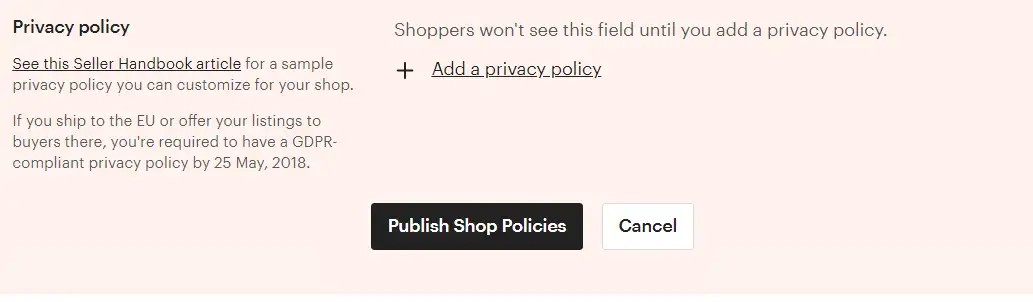
Step 7: Analyze and improve your shop
Analyze and improve your shop Optimizing and promoting your shop does not mean that you can relax. In fact, this is a continuous process. To make your shop stay competitive and grow, you need to constantly analyze and improve your shop, find out your strengths and weaknesses, as well as opportunities and threats. Here are some methods that can help you do that:
• Use Etsy data analysis tools: Etsy offers some data analysis tools that let you view and understand your shop and product’s data, such as traffic, sales, favorites, price changes, sales trends, etc. These data can help you evaluate your shop and product’s performance, as well as find some problems and improvement points.
• Use EHunt tool: EHunt is a ranking analysis and market research tool designed for Etsy sellers. It can help you with Etsy SEO, product research, product listing and tag optimization, and more. You can use EHunt to check whether your product listings meet the best practices of Etsy, such as title, description, photos, tags, etc. You can also use EHunt to get your product’s ranking and traffic on Etsy.
• Use Etsy review management tools: Etsy offers some review management tools that let you view and reply to all the reviews of your shop. These reviews can help you understand your buyers’ satisfaction and feedback on your products and services,as well as improve your credibility and ranking on Etsy. You can also use EHunt to analyze your review data, such as rating, sentiment, keywords, etc.