#1 Free AI
Photo Background Editor
for Etsy Sellers
A powerful tool that allows you to change Photo Background and add new content by your discription text.

Delete and Replace Background in One Click
Regardless of the original background in your photo, this feature allows you to effortlessly replace it with a better one of your choice. Simply upload your original image and select the new background, and within seconds, the tool will automatically process the change, delivering seamless results.
AI Generates Creative Background
Transform your photo background with AI-generated art from the text. Describe the background in words, and EHunt AI Photo Background Editor will automatically merge the foreground with the new background you described.
TRY IT NOW
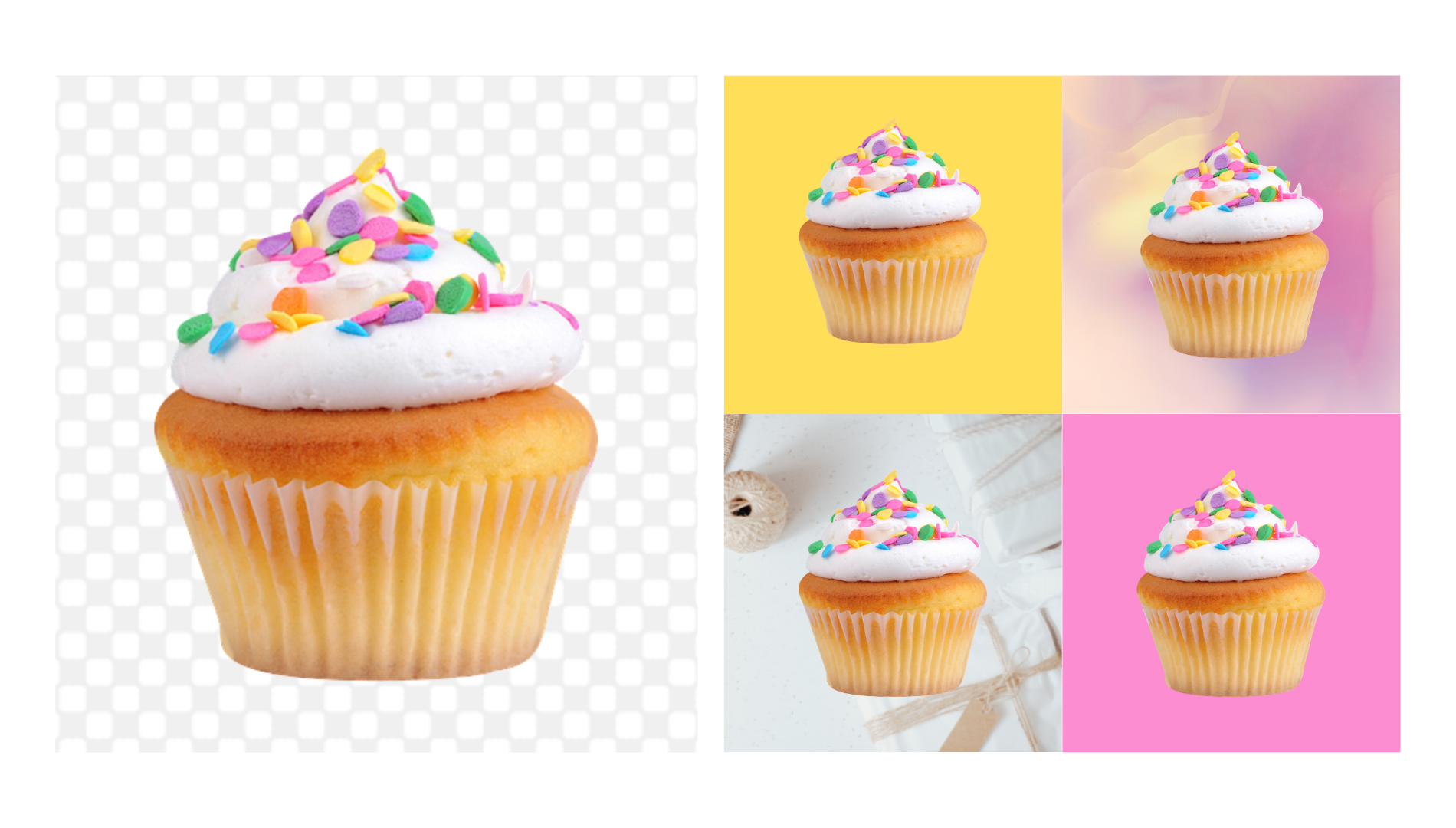
Want a bite? You're in the right place!
Frequently Asked Questions
Got a question? We've got answers. If you have some other questions, see our support center.
What is EHunt AI Photo Background Editor?
EHunt AI Photo Background Editor is a powerful online tool that enables users to easily and automatically edit the background of their photos. Whether you want to replace the existing background with a new one or use AI to intelligently replace the background, EHunt provides a user-friendly interface to achieve professional-looking results.
What can EHunt AI Photo Background Editor do?
EHunt AI Photo Background Editor offers two main features:
1. Remove Background: Regardless of the original background in your photo, this feature allows you to effortlessly replace it with a better one of your choice. Simply upload your original image and select the new background, and within seconds, the tool will automatically process the change, delivering seamless results.
2. AI Replace Background: Our AI-powered feature intelligently identifies and replaces the background of your photo with impressive accuracy. By leveraging advanced algorithms, this option allows you to achieve stunning visual effects effortlessly.
Is EHunt AI Photo Background Editor Free?
Yes, EHunt AI Photo Background Editor is completely free to use.
However, in order to provide you with the best image editing results, we may incorporate certain third-party interfaces that come with limitations on functionality. We hope for your understanding in this matter.
How to use Remove Background?
1. Drag or browse to upload the photo you wish to edit. Please note that our tool supports a maximum file size of 500KB and accepts JPG and PNG formats.
2. Click the 'Remove Background' button, and the tool will automatically eliminate the original image background.
3. Choose from a variety of backgrounds available, each suitable for enhancing different product sales.
4. Once you're satisfied with the result, click the 'Download' button to save your edited product pictures.
How to use AI Replace Background Feature?
1. Drag or browse to upload the photo you wish to edit.
2. Describe the Background: Provide detailed descriptions of the background you want. Include information about the style, main elements, color preferences, and any specific requirements you have.
3. Choose the Number of Images: You can select the number of images you want the AI to generate for you. Please note that you can choose up to four images at once, but keep in mind that the more images you select, the longer the generation process will take.
4. Click the 'Replace Background' Button: Once you've provided the necessary details and selected the number of images, click on the 'Replace Background' button to initiate the generation process.
All-In-One Creative Generator
Hear From Our Satisfied Customers
Join thousands of satisfied customers using our feature globally.
I mainly make badge keychains. I have been doing this business for 11 years and doing the designs by myself. It’s painful to customize products as the orders grow rapidly. It is very difficult to find so many designers to handle orders in a short period of time. The head-portrait cutout tool gives me time to breathe.
Awesome tool! I will definitely recommend it to my friends..
I tried your product for the first time, it’s perfect, photo backgrounds got removed instantly.
One-click AI image background removal tool provided by Etsyhunt is so easy to use, saving me a lot of time, works perfectly for portrait.
Thank you! As entrepreneurs, we are in urgent need of such a good tool as cutout.pro. We will always be with you. Keep it on!
this works great! It is so much better than other auto portrait segmentation tools.
