What Can EHunt AI Photo Background Editor Do?
01
Delete and Replace Background
Regardless of the original background in your photo, this feature allows you to effortlessly replace it with a better one of your choice. Simply upload your original image and select the new background, and within seconds, the tool will automatically process the change, delivering seamless results.

02
AI Generates Creative Background
Transform your photo background with AI-generated art from the text. Describe the background in words, and EHunt AI Photo Background Editor will automatically remove the unnecessary background and seamlessly merge the foreground with the new background you described.

About AI Photo Background Editor
Here are some frequently asked questions along with answers
What is EHunt AI Photo Background Editor?
What can EHunt AI Photo Background Editor do?
1. Remove Background: Regardless of the original background in your photo, this feature allows you to effortlessly replace it with a better one of your choice. Simply upload your original image and select the new background, and within seconds, the tool will automatically process the change, delivering seamless results.
2. AI Replace Background: Our AI-powered feature intelligently identifies and replaces the background of your photo with impressive accuracy. By leveraging advanced algorithms, this option allows you to achieve stunning visual effects effortlessly.
Is EHunt AI Photo Background Editor Free?
How to use Remove Background?
Drag or browse to upload the photo you wish to edit. Please note that our tool supports a maximum file size of 500KB and accepts JPG and PNG formats.
Click the "Remove Background" button, and the tool will automatically eliminate the original image background.
Choose from a variety of backgrounds available, each suitable for enhancing different product sales.
Once you're satisfied with the result, click the "Download" button to save your edited product pictures.
How to use AI Replace Background Feature?
Describe the Background: Provide detailed descriptions of the background you want. Include information about the style, main elements, color preferences, and any specific requirements you have.
Choose the Number of Images: You can select the number of images you want the AI to generate for you. Please note that you can choose up to four images at once, but keep in mind that the more images you select, the longer the generation process will take.
Click the "Replace Background" Button: Once you've provided the necessary details and selected the number of images, click on the "Replace Background" button to initiate the generation process.
2023 Etsy Photo Size and Requirements Tips
When it comes to showcasing your products on Etsy, understanding and adhering to Etsy's photo size requirements is crucial. In this detailed blog post, we will explore the significance of Etsy photo size and delve into the various guidelines set by Etsy. By following these recommendations, you can enhance the visual appeal of your listings and attract more potential customers.
Tip 1: Understanding Etsy Photo Rules
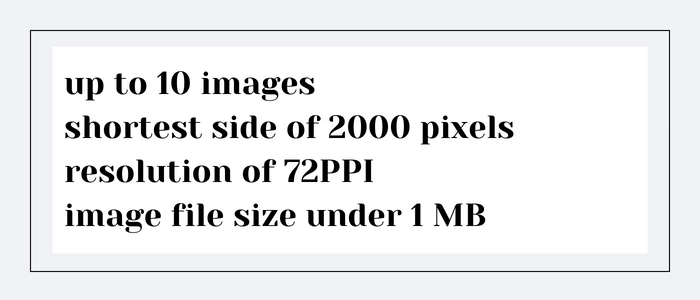
According to Etsy's guidelines, Etsy allows sellers to include up to 10 images in their listing frame. Images for listings should be a minimum of 1000 pixels wide. To ensure optimal display, it is recommended to have listing images with the shortest side of 2000 pixels and a resolution of 72PPI(pixels per inch). Additionally, it is important to keep the image file size under 1 MB. This is because larger file sizes may result in longer loading times. You can also refer to this most detailed article on Etsy Listing Photo Size.
Tip 2: Change Your Product Photo to White Background for eCommerce
Optimizing product images for eCommerce is crucial to attract potential customers and increase sales. One of the most preferred backgrounds for online marketplaces is the classic white background, as it enhances the product's visual appeal, creating a clean and focused look. Utilizing our advanced background editing tool, you can effortlessly add a pristine white background to your product photos.
Tip 3: Utilizing High-Quality Images
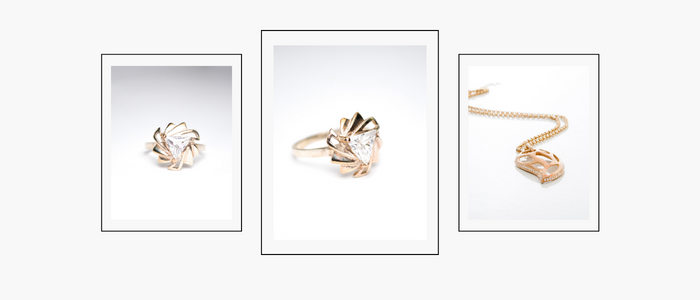
To capture the attention of potential buyers, it is crucial to use high-quality images. Opt for high-resolution photos that are clear, well-lit, and accurately represent your products. By aiming for an Etsy photo size of 2000 pixels on the shortest side, you ensure that your products stand out and make a lasting impression on viewers. To achieve this optimal image size, you can utilize the EHunt Free Etsy AI Photo Background Editor, which not only helps resize your images but also maintains a clean and professional appearance.
Tip 4: Showcasing Multiple Angles
To provide potential buyers with a comprehensive view of your products, it is recommended to include photos that showcase different angles. By capturing your products from various perspectives, you allow customers to understand the appearance, dimensions, and intricate details of the item. This will instill confidence in their purchasing decision.
Tip 5: Providing Context and Scale
Context and scale are crucial elements in helping customers visualize how they might use or wear your products. Including lifestyle images that demonstrate your products in use or in a relevant setting can be highly beneficial. Additionally, consider incorporating a photo that showcases the size of your product in relation to a common object, such as a coin or ruler. This provides customers with a tangible understanding of the product's scale.
Tip 6: Maintaining a Clean Background with Etsy AI Photo Background Editor
To ensure your products stand out in listing photos, it is vital to maintain a clean and clutter-free background. Utilize a simple, neutral, or solid-colored backdrop that allows your items to take center stage. Avoid incorporating distracting elements that may divert attention away from your products. The free EHunt AI Photo Background Editor can assist you in achieving a clean and polished background for your images. Furthermore, it offers the flexibility to change the background to different colors or images as desired.
Tip 7: Attention to Lighting
Proper lighting is crucial in highlighting the features and details of your products. Whenever possible, utilize natural light by shooting near a window during daylight hours. If artificial lighting is necessary, opt for soft and diffused light sources to minimize harsh shadows and glares. Well-illuminated and evenly lit photos will showcase your products in the best possible way.
Tip 8: Editing and Enhancing Your Photos
After capturing your product images, it is essential to edit and enhance them to accurately represent your items. Utilize photo editing software or apps to adjust brightness, contrast, and saturation levels. However, exercise caution not to overdo the editing, as it may misrepresent the actual appearance of your products. Strive for authenticity and transparency in your Etsy listing photos. Here are some useful tools for editing and enhancing your product images: Adobe Photoshop, Canva, GIMP, Pixlr, PicMonkey, Fotor, and Snapseed.
Tip 9: Maintaining Consistency

Creating a cohesive look for your Etsy shop is crucial in establishing a professional brand image. Ensure that your product photos have a consistent style, background, and lighting. This consistency will help customers recognize your brand and build trust in your products. By following the Etsy Photo Rules and utilizing the Free Etsy AI Photo Background Editor, you can achieve a visually appealing and harmonious aesthetic across your entire shop.
In conclusion, by mastering the Etsy photo size requirements and implementing the tips provided in this article, you can create stunning listing photos that effectively showcase your products and attract more customers to your Etsy shop. Remember to optimize your Etsy photo size to ensure high-resolution and visually appealing images. Utilize high-quality photos, showcase multiple angles, provide context and scale, maintain a clean background, pay attention to lighting, and edit your photos for authenticity. With these techniques, your Etsy shop will stand out among the competition, leading to increased sales and success in the online marketplace.




